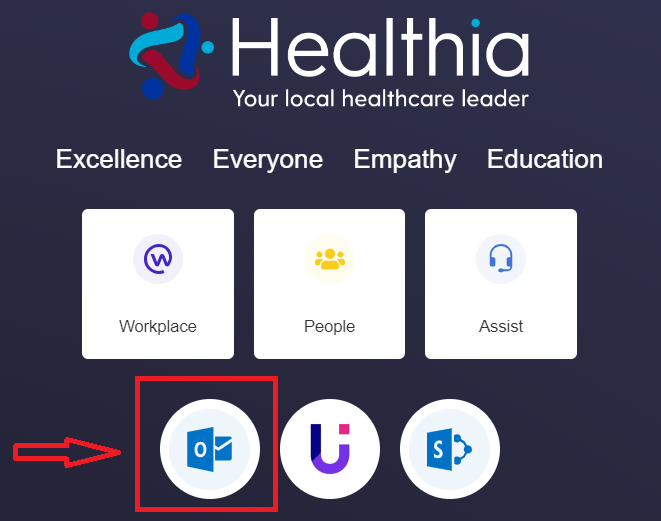Healthia use Microsoft Office 365 for their email communication within the Health Group.
The majority of staff utilise a Web Version formerly known as Outlook Web Access or OWA.
You can access Outlook multiple ways:
Via the hub https://hub.healthia.com.au
- Open the Healthia Hub
- Click on the Email icon on the main page
Via the desktop shortcut
- Locate the email shortcut on your desktop
- Double click the icon
Going to the URL directly
- Open a web browser
- Browse to https://mail.office365.com
In certain circumstances staff have the full version of Outlook on their desktop. For assistance setting up the full version of Outlook, please lodge a ticket via the IT Helpdesk.