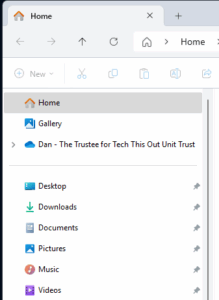New Computer Setup
When unboxing your new computer you should have recieved the following:
- The preconfigured computer
- Power adapter
- Power cable
- Checklist
The computer will arrive setup ready to work on your Healthia network.
The following video will show you how to replace your old computer with the new computer and what items are required.
Backing up your old computer
Before you unplug your old computer, you may want to consider what files have been left on it.
Key places you may have left files are:
- Desktop (most common)
- Documents folder
- Pictures folder
- Downloads folder
In most cases, if the computer displays a cloud or tick on your icons the files are already syncronising to the cloud and will reappear when you sign into OneDrive on your new computer.
To make sure your files have syncronised before unplugging your computer, please see the OneDrive help article.